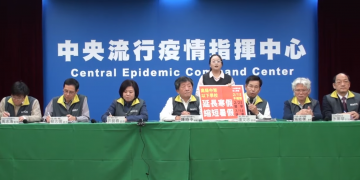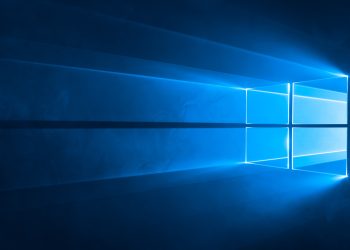Table of Contents
Windows 10 各版本 (SKU) 比較
Windows 10 屆時正式發佈時將會分為 Home、Pro、Enterprise 以及新增的 Education 四種 SKU,這四種版本中絕大多數的功能都是相同的,主要列出下列差異供參考:
Windows 10 Home
這是最便宜的 Windows 10 版本,對應到過去的 Windows 8.1 Core (俗稱無印版),預計也會是最多品牌電腦隨機搭載的版本,由於主要面向的是家用市場因此功能上會有所刪減。
- 不能加入網域 (Active Directory 或 Azure AD)
- 不提供群組原則管理 (Group Policy Management)
- 不支援 BitLocker
- 缺乏部分企業功能
- 不允許遠端桌面連線
Windows 10 Pro
專業版相較於家用版而言功能上更為完整,和家用版一樣會透過零售和 OEM 管道提供,除此之外專業版也會提供大量授權的購買方式。
- 包含家用版的所有功能
- 可以加入網域
- 支援群組原則管理
- Internet Explorer 企業模式 (EMIE)
- 允許遠端桌面連線
- 支援 BitLocker
- 新增企業加密相關功能
- Windows Update for Business
- Current Branch (當前分支) for Business
Windows 10 Enterprise
企業版是最完整的 Windows 10 版本,目前所知的消息是企業版只會透過大量授權模式提供。
- 包含專業版的所有功能
- LTS (長期支援服務分支) Branch
- Device / Credential Guard
- 直接存取 (Direct Access)
- Windows To-Go
- AppLocker
- BranchCache
- 允許使用群組原則管理來控制開始畫面
Windows 10 Education
教育版是 Windows 10 新增的 SKU,目前看來應該是為了防止校園授權被濫用而建立,只會透過大量授權管道提供給學校或研究單位。
- 包含除了 LTSB 分支以外的所有企業版功能。
- 右下角將有「教育版」水印。
Windows 10 升級路徑 (Upgrade Path)
不論任何升級路徑都必須滿足下列條件:
- 基礎語言相同 (也就是一開始安裝時使用的 ISO 之語言,新增語言包不算)
- 架構相同 (32 位元版本只能升級至 32 位元版本,64 位元亦同)
代內升級 (同屬 Windows 10)
| 右為當前版本 下為目標版本 |
Home | Pro | Enterprise | Education |
| Home | —- | X | X | X |
| Pro | 允許直接升級 | —- | X | X |
| Enterprise | X | 允許直接升級 | —- | X |
| Education | 允許直接升級 | 允許直接升級 | X | —- |
發行後一年內免費升級 (現有的 Windows 7 或 Windows 8.1 零售版 / OEM 使用者)
如果正在使用 Windows 8 的話,會需要先升級至 Windows 8.1。
| 目前版本 | 免費升級後版本 |
| Windows 7 Starter (入門版) | Windows 10 Home |
| Windows 7 Home Basic (家用入門版) | Windows 10 Home |
| Windows 7 Home Premium (家用進階版) | Windows 10 Home |
| Windows 7 Professional (專業版) | Windows 10 Pro |
| Windows 7 Ultimate (旗艦版) | Windows 10 Pro |
| Windows 8.1 Core (無印版) | Windows 10 Home |
| Windows 8.1 Pro (專業版) | Windows 10 Pro |
| Windows RT | 無法升級 |
| Windows 7 / 8.1 Enterprise (企業版) | 須付費升級 |
跨代升級 (Windows 8.1 至 Windows 10)
| 右為當前版本 下為目標版本 |
Core (無印) | Pro | Enterprise |
| Home | 允許直接升級 | X | X |
| Pro | 允許直接升級 | 允許直接升級 | X |
| Enterprise | X | 允許直接升級 | 允許直接升級 |
| Education | 允許直接升級 | 允許直接升級 | X |
隔代升級 (Windows 7 至 Windows 10)
2015/08/20 站長實測結果如下:
| 右為當前版本 下為目標版本 |
Starter 入門版 |
Home Basic 家用入門版 |
Home Premium 家用進階版 |
Professional 專業版 |
Ultimate 旗艦版 |
Enterprise 企業版 |
| Home | 允許直接升級 | 允許直接升級 | 允許直接升級 | X | X | X |
| Pro | 允許直接升級 | 允許直接升級 | 允許直接升級 | 允許直接升級 | 允許直接升級 | X |
| Enterprise | X | X | X | 允許直接升級 | 允許直接升級 | 允許直接升級 |
| Education | 允許直接升級 | 允許直接升級 | 允許直接升級 | 允許直接升級 | 允許直接升級 | X |





![[下載] VMware ESXi 6.0 正式版 (GA)](https://isite.tw/wp-content/uploads/2015/03/vmware-partner-link-bg-w-logo-360x180.png)







![[CES 2019 速報] AMD 預覽下一代 “Zen 2” 處理器,可望成為本屆 CES 最大看點](https://isite.tw/wp-content/uploads/2019/01/AED8012-360x180.jpg)


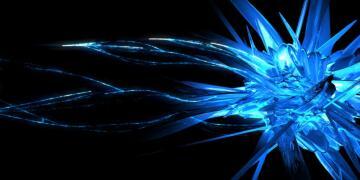
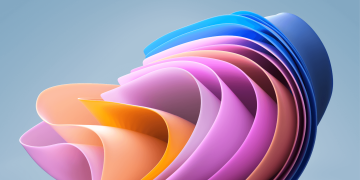
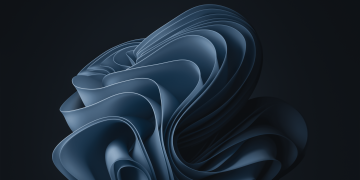

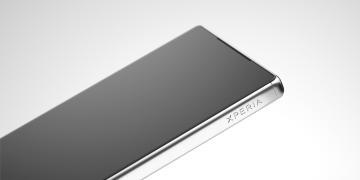


![[教學] 使用 XperiFirm 製作 Xperia 手機原廠軟體 FTF 安裝包](https://isite.tw/wp-content/uploads/2016/04/XFX0001-360x180.png)















![[ 突發 ] Mega 創辦人呼籲大眾盡速備份 Mega 上的資料?! (附官方澄清)](https://isite.tw/wp-content/uploads/2016/04/AMU8563-360x180.jpg)


![[ WP 外掛 ] Duplicate Post 輕鬆一鍵將文章當成範本複製](https://isite.tw/wp-content/uploads/2016/04/wp-logo-360x180.png)