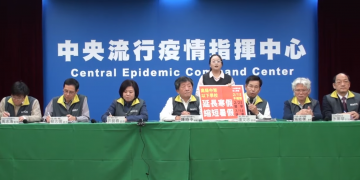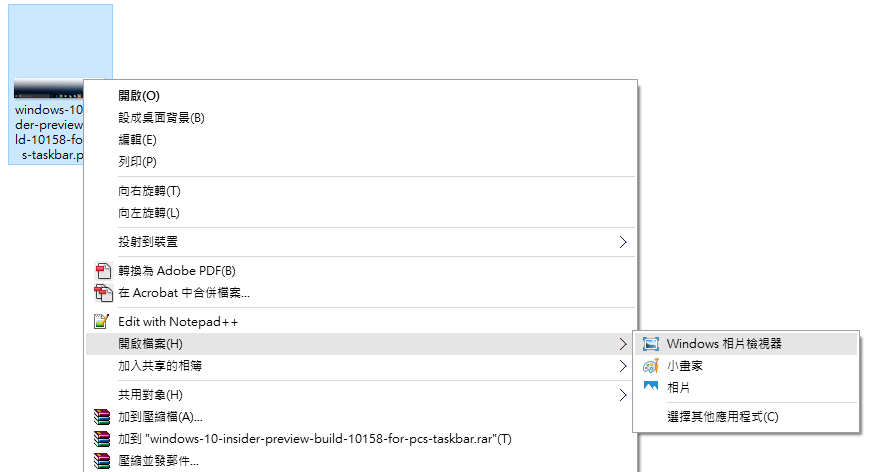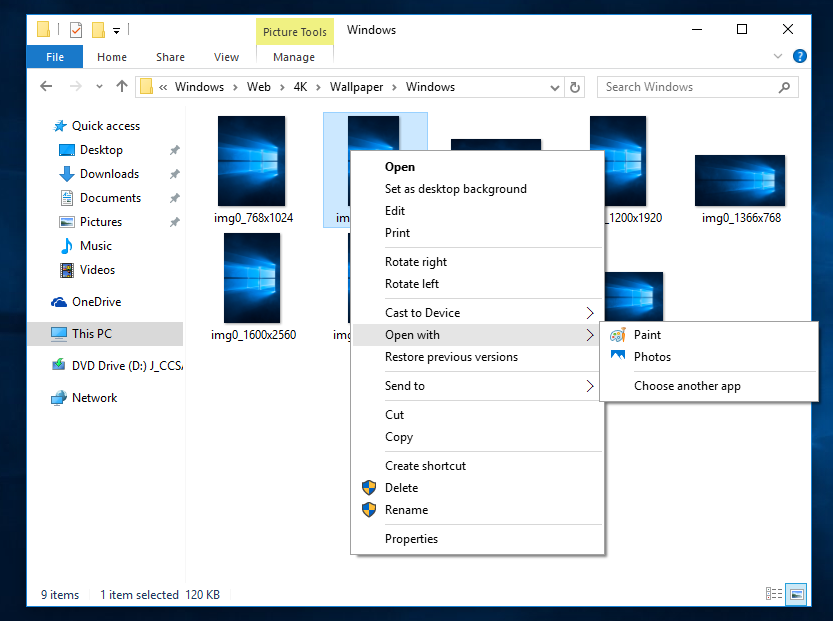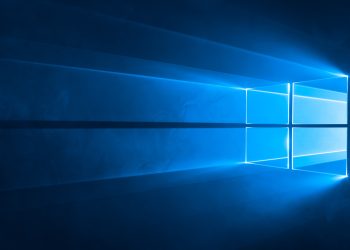站長近來在網站上有發現有人在討論本站提供的 Windows 10 正式版 (Build 10240.16384) 中,Windows 相片檢視器在不同的安裝方式下會有不同表現的問題:
Table of Contents
從 Windows 7 或 Windows 8.1 升級者
如果是在同語言、同架構且符合升級路徑的情況下進行「就地升級」,安裝之後 Windows 相片檢視器 (如下圖) 是可以正常使用的。
而使用此種升級安裝方式安裝之後,在右鍵的「開啟檔案」(Open with…) 選單中,會有 Windows 相片檢視器的選項。
全新安裝 (Fresh Installation) 者
在系統中將無法找到任何與 Windows 相片檢視器有關的選項,也無法使用 Windows 相片檢視器開啟任何圖片。
關於此問題的說明
就目前所取得的資料而言,大致上可以判明這個問題是 Build 10240 的 bug (其實比較像是微軟故意為之的設計),在官方釋出給 OEM 廠商的 OEM 原版鏡像中也有完全相同的問題,似乎是全新安裝的 Windows 10 並不包含關於「Windows 相片檢視器」的登錄資訊 (實際上 Windows 相片檢視器並不是一般的可執行檔程式,相反的,其實只是一組 dll 檔案,通過呼叫函式庫的方式來實現。
而從具有 Windows 相片檢視器的 Windows 7 或 Windows 8.1 就地升級時,由於不會清除這方面的登錄資訊,因此在升級之後 Windows 相片檢視器仍會正常運作。
(其實可以從 Windows 相片檢視器在 Windows 10 中有時介面會突然變成全黑底看出,Windows 相片檢視器實際上應該不是包含於正式版本的 Windows 10 之預設組件。)
↑ 此圖擷取自 Build 10240.16384 發放予 OEM 廠商的版本全新安裝後的畫面,可以看到也有相同的「問題」。
綜上所述,這是 Windows 10 正式版本 Build 10240 本身即有的情況,因此本站提供的 ISO 安裝鏡像並沒有任何問題,您可以放心使用!





![[下載] VMware ESXi 6.0 正式版 (GA)](https://isite.tw/wp-content/uploads/2015/03/vmware-partner-link-bg-w-logo-360x180.png)







![[CES 2019 速報] AMD 預覽下一代 “Zen 2” 處理器,可望成為本屆 CES 最大看點](https://isite.tw/wp-content/uploads/2019/01/AED8012-360x180.jpg)


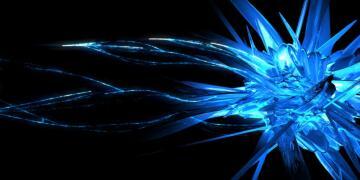
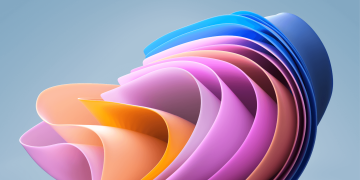
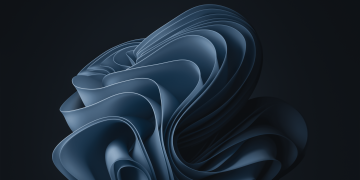

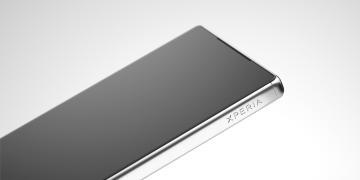


![[教學] 使用 XperiFirm 製作 Xperia 手機原廠軟體 FTF 安裝包](https://isite.tw/wp-content/uploads/2016/04/XFX0001-360x180.png)















![[ 突發 ] Mega 創辦人呼籲大眾盡速備份 Mega 上的資料?! (附官方澄清)](https://isite.tw/wp-content/uploads/2016/04/AMU8563-360x180.jpg)


![[ WP 外掛 ] Duplicate Post 輕鬆一鍵將文章當成範本複製](https://isite.tw/wp-content/uploads/2016/04/wp-logo-360x180.png)