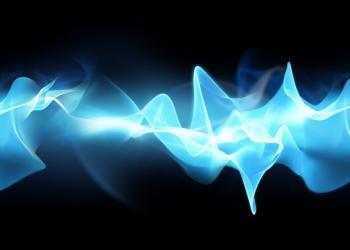這算是 Xperia 系列手機升級到 Android 6.0 Marshmallow 之後少數的新增功能之一,除了以往的 Xperia Theme 主題包之外,現在還多了稱為 Icon Pack 的圖示包,可以用於變更系統內建 App 的圖示,而用於即將推出 (其實還很久) 的 Xperia X 系列的官方預設圖示包已經在不久前被洩漏。
新的圖示基本上主要風格為圓形基底,站長個人是覺得質感還不錯。
本圖示包僅適用於已升級到 Android 6.0 Marshmallow 的 Sony Xperia 裝置。
檔案語系:中性語言
檔案名稱:com.sonymobile.xperiaxiconpack.didi.apk
檔案大小:152 KB
MD5:84EB1361593BDD6DD320816D759D66F6
SHA1:2633138D9F0FD8C2771DFED3693CB745967CF455
下載載點:Google Drive 下載
替換教學
由於圖示包替換現在是內建功能,所以不需要事先 ROOT,只需要安裝 APK 即可。
Step 01:下載並安裝「com.sonymobile.xperiaxiconpack.didi.apk」(此 APK 由 Sony Mobile 官方簽證,請放心使用。)
Step 02:在首頁上長按或以二指做向內收 (縮小) 的手勢,點選右下角的設定。
Step 03:點選「圖示外觀」。
Step 04:如果 APK 有安裝成功,應該會出現「Xperia X」的選項。
Step 05:總計有這些圖示會被替換為 Xperia X 的樣式,確認之後點 [ 套用 ] 即可。
前後對照
Xperia Z5 或更早型號:
Xperia X 樣式:





![[下載] VMware ESXi 6.0 正式版 (GA)](https://isite.tw/wp-content/uploads/2015/03/vmware-partner-link-bg-w-logo-360x180.png)







![[CES 2019 速報] AMD 預覽下一代 “Zen 2” 處理器,可望成為本屆 CES 最大看點](https://isite.tw/wp-content/uploads/2019/01/AED8012-360x180.jpg)


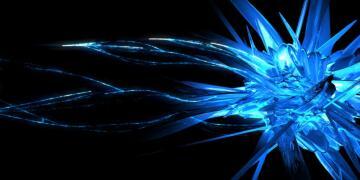
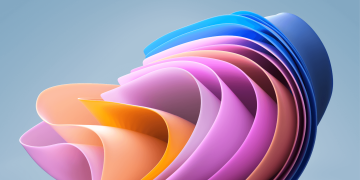
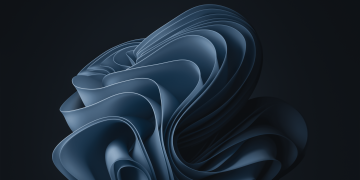

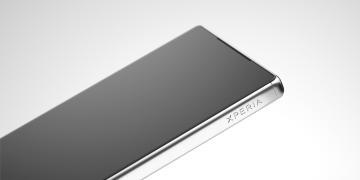


![[教學] 使用 XperiFirm 製作 Xperia 手機原廠軟體 FTF 安裝包](https://isite.tw/wp-content/uploads/2016/04/XFX0001-360x180.png)















![[ 突發 ] Mega 創辦人呼籲大眾盡速備份 Mega 上的資料?! (附官方澄清)](https://isite.tw/wp-content/uploads/2016/04/AMU8563-360x180.jpg)


![[ WP 外掛 ] Duplicate Post 輕鬆一鍵將文章當成範本複製](https://isite.tw/wp-content/uploads/2016/04/wp-logo-360x180.png)



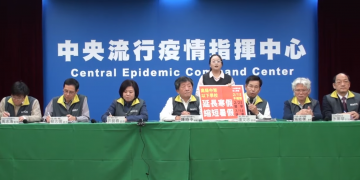








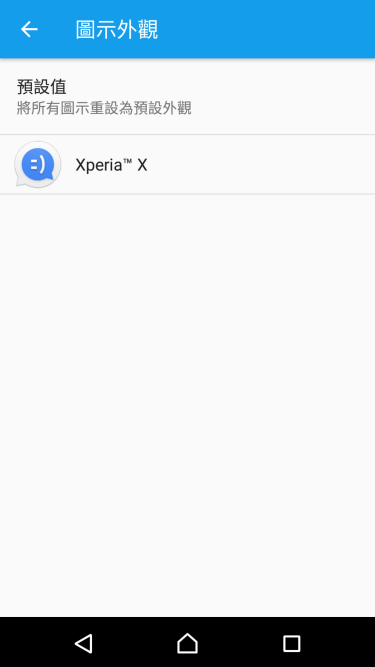




![[教學] 使用 XperiFirm 製作 Xperia 手機原廠軟體 FTF 安裝包](https://isite.tw/wp-content/uploads/2016/04/XFX0001-350x250.png)